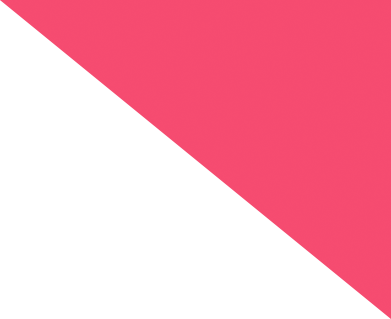
A website is home to your business. Just like home, it also gets messy and old-fashioned, even with consistent maintenance and clean-up. That’s when a renovation is needed and there is a website relaunch.
There are so many different definitions available on the internet. However, the simplest way to understand the Website relaunch is that it is a technical and structural change in the present website. Website relaunch and website redesigning are interchangeably used terms. But there is a big difference in both. Website redesign comes under website relaunch. Redesigning refers to visual changes whereas website relaunch refers to structural, technical, and developmental changes.
A website relaunch is a big task, a great opportunity and requires a bit of work. On this page, you will get to know what the steps of website relaunch and website redesigning are and how much it costs to redesign a website.
The cost to redesign a website varies from as low as $30 to as high as $75000+. The cost depends on if you are doing it for yourself or hiring a freelance or an agency for a customized website.
With the passage of time, web designers have furnished themselves, and they have better designing tools. Mobile optimization has revolutionized this field. Google is penalizing businesses that don’t include mobile optimization. Similarly, the structure of the website has also been developed so much. Now there can live chat on a website, self-selection tools, and calculators.
There is not only the change of functionality, but also the optimization has changed rigorously. Today, page loading speed, user experience, and accessibility are more important than ever before. Altogether, these above factors affect the cost of the website redesign. There are three ways for redesigning or building a website: redesign it by yourself, hire a freelancer or agency.
The first option of redesigning or building a website is by yourself. Redesign through an online tool or template is the cheapest one. It can range from some dollars to $5000 or sometimes more. Moreover, the real cost required is time and hassle.
The second option for redesigning is hiring a freelance website designer. The cost of website redesign varies from $2000 to $20000+. The charges depend upon two factors. First is the objective, need and customization required by the client and the second factor is the experience of the freelancer.
The last option is hiring a website redesign agency. The cost of website redesign by an agency is much more as compared to other options. However, you get the design that you’re expecting because they have a team of experts. A simple redesign cost varies from $15000 to $30000, whereas the cost of redesigning a website with more customization, page count, and functionality is around $45000 to $75000+.
The following steps will help you redesign a website:
Planning to have a new UX and UI is key for website visibility and prominence on Google. It has further steps which are essential to have great UX and UI:
While redesigning a website for a relaunch, there should be a clear design guide with the knowledge and expertise in the latest web design trends and tools. Creating a website redesign follows the following points:
It is the evaluation of the performance and success of website relaunch using data, numbers, and metrics.
Once you plan the UX and UI, create the design guide and benchmarking. The next step is the website development and A/B testing.
A website relaunch requires a competitive strategy to determine the UX and UI. If there are some flaws, a website will suffer from the loss of traffic, reputation, time and money. Use these steps for a successful website relaunch.
Return to Main Blog Page >